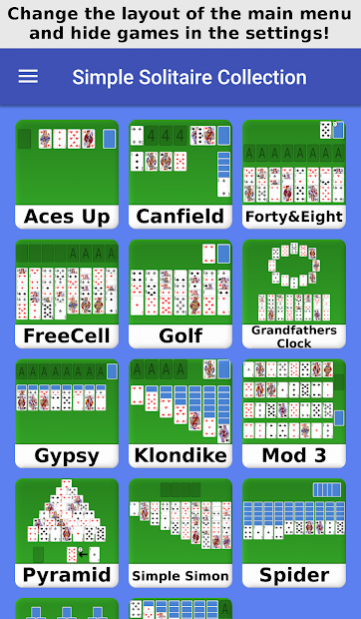Solitaire Collection
Free Version
Publisher Description
Currently you can play AcesUp, Canfield, Forty&Eight, FreeCell, Golf, Grandfathers Clock, Gypsy, Klondike, Mod3, Pyramid, SimpleSimon, Spider, Tripeaks and Yukon.
Highly customizable:
There are 8 different looking card sets in this game, 18 different card backgrounds and 6 different background colours. So you have a large choice to customize your experience!
Set up difficulty:
You can set up the difficulty for Klondike, Spider, Pyramid and Golf in the settings!
Automatic saving:
The current game will be saved every time you pause or close the app. So you can continue your game where you left it!
High Score list:
When winning a game, your score will be saved in a list of up to 10 high scores.
Game features:
This game has a undo function to take back up to 20 card movements. A hint function shows you up to 3 possible card movements at once.
Left handed mode:
There is a option for left handed people to mirror the card positions to the left side of the screen.
Landscape and tablet support:
You can switch to landscape mode, this is better for larger screens. It is also possible to lock the orientation in the settings
You can find the source code here: https://github.com/TobiasBielefeld/Simple-Solitaire
If you find bugs or have other ideas for improvements, let me know :)
About Solitaire Collection
Solitaire Collection is a free app for Android published in the Card Games list of apps, part of Games & Entertainment.
The company that develops Solitaire Collection is TabTech. The latest version released by its developer is 1.0.
To install Solitaire Collection on your Android device, just click the green Continue To App button above to start the installation process. The app is listed on our website since 2017-09-17 and was downloaded 47 times. We have already checked if the download link is safe, however for your own protection we recommend that you scan the downloaded app with your antivirus. Your antivirus may detect the Solitaire Collection as malware as malware if the download link to net.sekmetech.solitaire is broken.
How to install Solitaire Collection on your Android device:
- Click on the Continue To App button on our website. This will redirect you to Google Play.
- Once the Solitaire Collection is shown in the Google Play listing of your Android device, you can start its download and installation. Tap on the Install button located below the search bar and to the right of the app icon.
- A pop-up window with the permissions required by Solitaire Collection will be shown. Click on Accept to continue the process.
- Solitaire Collection will be downloaded onto your device, displaying a progress. Once the download completes, the installation will start and you'll get a notification after the installation is finished.